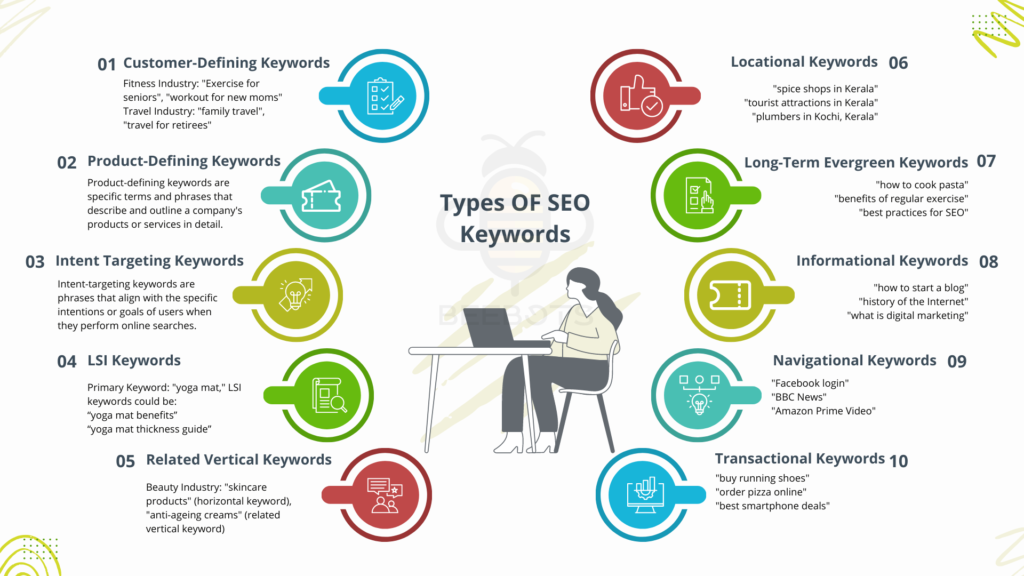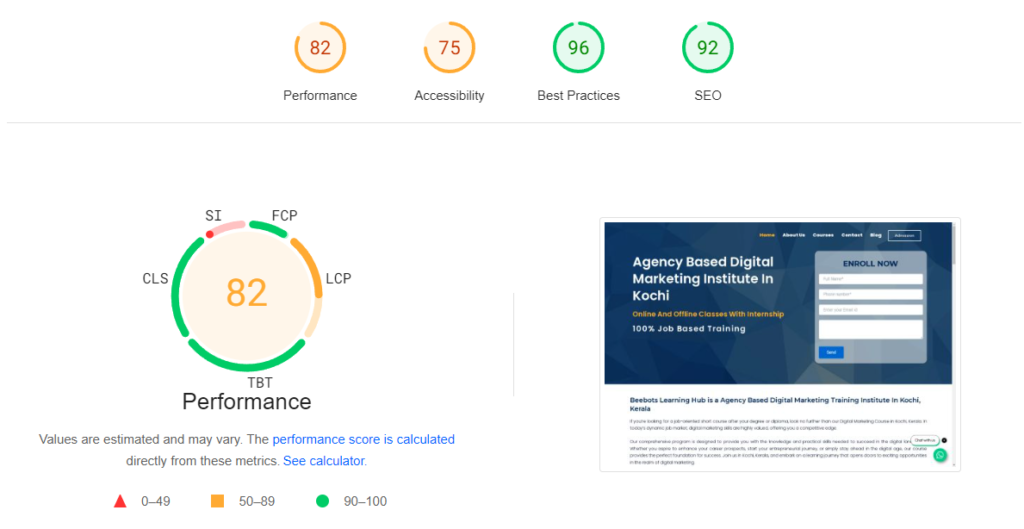Table of Contents
Introduction to Google Business Profile
The concept of Google Business Profile, originally introduced in 2004 as Google Local, was designed to help users find local businesses and services more efficiently. Over the years, it evolved to include various platforms like Google Places and Google+ Local, ultimately becoming Google My Business in 2014, and later rebranded as Google Business Profile in 2021. The primary reasons for developing this platform were to centralise business information, improve local search visibility, and provide businesses with tools to engage with customers directly through Google Search and Maps.
Impact and Importance of Google Business Profile
Google Business Profile has become an essential tool for local businesses, significantly influencing local SEO and helping businesses improve their online visibility. It supports businesses in engaging with customers, enhancing their online reputation, and driving both online and offline traffic. The platform’s Detailed features enable businesses to provide accurate and up-to-date information, fostering trust and encouraging customer interaction.
Detailed History of Google Business Profile
1. 2004: Google Local
Launch: Google introduced Google Local to help users find local businesses and services. This service allowed users to search for businesses by location and see them on a map.
.png)
2. 2005: Google Maps and Google Local Integration
Google Local was integrated with Google Maps, enhancing the ability to find local businesses directly within Google Maps. This combination laid the groundwork for local business searches and the ability to display business information on maps.
3. 2009: Google Places
Google Places was launched as a way for businesses to manage their listings on Google Maps. Business owners could claim their listings, update their information, and interact with customers through reviews.
Features – Included the ability to add business details, photos, and videos. It also allowed businesses to respond to customer reviews and see basic analytics.

4. 2011: Google+ Local
Google Places was rebranded as Google+ Local, integrating business listings with Google’s social network, Google+. This integration aimed to leverage social interactions to enhance business visibility.

Social Features
Introduced Zagat scores for user reviews and allowed users to share their reviews and ratings with their Google+ circles.

5. 2014: Google My Business (GMB)

- Launch – Google My Business was launched to unify Google Places, Google+ Local, and Google Maps into a single platform. This made it easier for businesses to manage their presence across Google’s ecosystem.
- Dashboard – Provided a central dashboard for businesses to update their information, manage reviews, post updates, and gain insights.

- Integration – Enabled seamless integration with Google Search and Maps, ensuring that any updates made on GMB would reflect across all Google services.
- Growth and Expansion – New Features and Capabilities
6. 2015-2016: Enhancements
- Expanded Features – GMB continued to expand its features, including the ability to add virtual tours, manage multiple locations, and receive customer insights.
- Insights – Introduced more detailed analytics, such as how customers found the business and what actions they took (calls, website visits, direction requests).
7. 2017: Advanced Functionality
- Posts – Launched the ability for businesses to create posts to share updates, offers, and events directly on their GMB profile.
- Bookings and Messaging – Integrated booking capabilities and introduced messaging, allowing businesses to communicate with customers directly through their profiles.
- Attributes – Added the option for businesses to highlight specific attributes, such as women-led, veteran-led, and accessibility features.
8. 2018: Mobile App and Reviews
- GMB App – Released a dedicated mobile app for GMB, enabling businesses to manage their profiles on-the-go.
- Enhanced Reviews – Improved review management, including the ability to respond to reviews from the app.
9. 2019: Short Names and New Tools
Short Names and URLs – Allowed businesses to create custom short names and URLs to make it easier for customers to find and share their profiles.
Additional Tools– Introduced tools for product posts, service listings, and bulk location management for larger businesses.
Adaptation– Responding to Market Needs
10. 2020: COVID-19 Features
Pandemic Response – Introduced features to help businesses communicate changes due to COVID-19, such as temporary closures, special hours, and health and safety measures.
Support Links – Enabled businesses to add links for donations and gift card purchases to support them during the pandemic.
11. 2021: Rebranding to Google Business Profile

Name Change – Announced the rebranding of Google My Business to Google Business Profile, reflecting a more streamlined approach to managing business information directly from Google Search and Maps.
Direct Management – Emphasised easier access and management of business profiles directly through Google Search and Maps without needing a separate dashboard.

Key Features
- Business Information Management – Update business name, address, phone number, website, hours of operation, and more.
- Photos and Videos – Upload multimedia to showcase the business and its offerings.
- Posts and Updates – Share news, offers, events, and product updates.
- Customer Reviews – Read and respond to customer reviews.
- Messaging – Communicate with customers through direct messaging.
- Insights – Access analytics to understand customer interactions.
- Bookings – Integrate booking systems for appointments and reservations.
- Q&A – Allow customers to ask questions and receive answers.
- Attributes – Highlight specific features or services, such as accessibility options
12. 2022: Significant Changes to Google Business Profile
12.1. Retirement of the Google My Business App
Change – In mid-2022, the Google My Business web application was largely retired. While the app can still list the profiles you manage, any changes to your profile must now be made directly through enhanced functionality built into Google Search. Despite mixed reviews, this new method became the only option available by late 2022.
12.2. Removal of Photo Insights
Change – The Photo Insights feature, which previously allowed businesses to see how many times their photos were viewed and compare manager-uploaded photos with those from the public, was discontinued. There are no current plans to restore this function.
12.3. Post Type Updates
Change – The “COVID-19” post type, which allowed businesses to issue 14-day alerts related to the pandemic, was removed. Additionally, the “What’s New” post type was renamed to “Update,” retaining similar functionality for posting general updates.
12.4. Detailed Call History
Feature – Although introduced in late 2021, the detailed call history feature became more widely recognised in 2022. This feature allows businesses to opt-in and view information about users who called their profile for up to 45 days, aiding in tracking missed connections and understanding customer interactions.
13. 2023: Key Updates to Google Business Profile Guidelines
13.1. Transparency in Verification Process
Change – Google enhanced clarity on business status and verification criteria, providing transparent guidelines for businesses and users.
13.2. Account Restrictions
Change – To maintain authenticity and trust, Google will restrict content or access if there’s a violation of their policies.
13.3. Ownership and Eligibility
Change – Clearer standards on who can own and manage business profiles were established. Businesses with addresses like P.O. boxes are ineligible. Ownership can be affected by inactivity, loss of authorisation, lack of communication, profile deletion, or suspended product profiles.
13.4. Guidelines for Authorised Representatives
Change – Authorised representatives should collaborate directly with business owners and follow best practices when representing a business.
13.5. Content Posting and Restrictions
Change – New guidelines on user contributions were introduced to promote quality and relevance. Restrictions can range from partial to full and can be short or long-term.
13.6. Single Profile Rule
Change – Businesses should have only one profile to avoid discrepancies on Google Maps and Search.
13.7. Service Area and Hybrid Businesses
Change: Clear instructions were provided for businesses serving at client locations, with clarifications for businesses with both a storefront and a service area.
13.8. Special Hours Guidance
Change: Guidelines were established for businesses that don’t operate on regular hours, with specific instructions for appointment-based businesses and those with varying operational hours.
13.9. Business Links Clarification
Change: Troubleshooting tips for invalid links and guidelines on link addition post-verification were provided, along with policies on duplicate links and domain conflicts.
14. 2024: New Features and Updates to Google Business Profile
14.1 New Social Engagement Feature
Google introduced a new feature allowing businesses to engage more socially when responding to Google reviews. On Google Maps, businesses can now react to a particular review using emojis like a heart, prayer, or fire. While this option is not yet available on desktop, users can still reply with the old Like button there.
14.2. Google Business Profile New Terms / Google Business Profile Guidelines
- Accepting Terms: Businesses must accept both Google’s general Terms of Service and the additional terms specific to Business Profiles.
- Compliance: Ensure compliance with all relevant laws, maintain accurate and up-to-date profile information, and provide necessary disclaimers.
- Content Management: Google may edit or replace inaccurate content. Businesses are responsible for keeping their profile content correct.
- Data Access: Businesses can manage and export their profile data at any time.
- Licensing: By using the service, businesses grant Google a global, perpetual license to use their profile information.
- Updates to Terms: Google can update the terms. Non-material changes can happen without notice, while material changes will come with notice.
- Service Termination: Google can restrict or terminate profiles for breaches or legal reasons.
- Dispute Resolution: EU/UK users can use mediation for disputes. Any user can raise issues with public authorities if needed.
14.3. Removal of Google Business Profile Chat
Change: Google announced the removal of the Chat functionality in Google Business Profiles. Businesses are urged to replace their call-to-action and navigate users to other chat capabilities or phone numbers.
14.4. Schedule Google Updates for Multiple Locations
Using the Google Business API, businesses can now publish Google posts and updates to multiple locations simultaneously. Third-party tools, such as Embed Social, offer a scheduler for Google posts and updates, available for a free trial.
14.5. Add Social Media Profiles on Google Business Profiles
Businesses can now add links to their social media profiles directly on their Google Business Profile. This update allows potential customers to find and engage with businesses on platforms like Instagram without needing to perform additional searches. To add social media profiles, log in to your Google Business Profile, click on Edit profile, and select the Contact tab. For detailed guidelines, visit the Google Business Profile Help Center.
How to Optimising Your Google Business Profile
Google Business Profile is a free online tool provided by Google to help businesses manage their online presence on Google’s various platforms, including Google Search and Google Maps.
It allows business owners to create and update their business information, respond to customer reviews, and engage with potential customers.
- Adding and Updating Business Information: Keep your profile accurate with up-to-date details like business name, address, phone number, and business hours.
- Using Keywords and Categories: Select relevant keywords and categories that describe your business, helping it appear in relevant searches.
- Uploading Photos and Videos: Showcase your products, services, and location with high-quality visuals. Customers respond to visual content.
- Managing Customer Reviews: Engage with customer reviews, respond to feedback, and encourage satisfied customers to leave positive reviews. This builds trust and credibility.
Google Business Profile Keyword Optimisation
- Keywords can be strategically used in your Google My Business (GMB) profile to help improve your local search visibility and make your business more discoverable to potential customers. Here are some key areas within your GMB profile where you can use keywords:
- Categories: Choose the most relevant business categories that include your primary keywords. Google allows you to select multiple categories, so pick the ones that best describe your business.
- Description: Write a detailed business description that naturally incorporates relevant keywords. This description should accurately represent your business and its offerings.
- Products and Services: If applicable, you can list your products or services in your GMB profile, and you can use keywords to describe them.
- Posts: Use keywords in your GMB posts to inform potential customers about promotions, events, or updates related to your business.
Post-Guidelines Google Business Profile
Use various post types such as “What’s New,” “Event,” “Offer,” and “Product” to share different types of content.
- Keep posts concise and engaging.
- Include a clear call to action (CTA) to encourage user interaction.
- Avoid using overly technical or complex language.
Images and Videos:
- Use high-quality images or videos that accurately represent your content.
- Follow Google’s image and video guidelines, including size and format requirements.
Dates and Times:
- Specify the start and end dates and times for events and offers.
- Make sure the dates and times match the actual event or promotion.
Spam and Misleading Content:
- Do not use posts for spam or misleading content.
- Do not use excessive capitalization, special characters, or repetitive information.
Location-Based Posts:
If you have multiple locations, make sure posts are specific to the location where they are posted.
Google Business Profile Review Guidelines
- Paying, incentivising or encouraging the posting of content that does not represent a genuine experience.
- Discouraging or prohibiting negative reviews, or selectively soliciting positive reviews from customers.
Relevance and Accuracy
- Reviews should be directly related to the customer’s personal experience with your business.
- Reviews should be factually accurate and reflect genuine customer experiences.
- No Fake or Incentivized Reviews:
- Do not post fake reviews or incentivize customers to write positive reviews.
- Do not use reviews to manipulate your business’s rating or rankings.
- Posting email addresses, phone numbers, social media links, or links to other websites in your reviews
Prevent Suspension of your Google Business Profile
- Keep your business info correct.
- Follow Google’s rules.
- Use good photos.
- Ask for real reviews.
- Stick to relevant categories.
- Don’t change your business name a lot.
- Only update when you really need to.
- Watch for suspicious stuff.
- Fix issues right away.
- Use a clear business description.
- Keep an eye on what people say.
- Reply to reviews and questions quickly.
Local SEO Tips and Strategies
- Optimise for Google Business Profile
- Engage on social media and add posts to Google Business Profile.
- Ensure your name, address, and phone number are consistent online.
- Optimise online directories and citations.
- Perform a local SEO audit.
- Improve your internal linking structure.
- Optimize URL, title tags, headers, meta description, and content.
- Add location pages to your website.
- Create local content.
- Ensure your website is mobile-friendly.
- Get inbound links with relevance and authority.
- Participate in your local community.
Common Google Business Profile Issues
- Duplicate GMB Listings: If you have multiple GMB listings for the same business location, claim and merge them to avoid confusion and improve your local SEO.
- Inconsistent NAP Data: Ensure your business name, address, and phone number (NAP) are consistent across all online platforms, directories, and your website. Inconsistencies can hurt your local rankings.
- Crawl Errors: Regularly check for crawl errors and 404 pages on your GMB website and fix them to enhance the user experience and SEO.
- Structured Data Markup: Implement structured data markup to provide search engines with structured information about your business, which can lead to rich snippets in search results.
Handling Spam and Fake Reviews
- Reporting Spam: If you come across spammy GMB listings, report them to Google using the “Suggest an edit” or “Flag as inappropriate” options.
- Fake Reviews: Flag and report fake or malicious reviews to Google, providing evidence and documentation to support your case.
- Responding to Negative Reviews: Handle negative reviews professionally and empathetically. Address the issue, offer a solution, and encourage the reviewer to contact you offline to resolve the problem.
Interacting with Customers:
- Engage on Google Posts: Use Google Posts to share updates, promotions, and events on your GMB profile. Encourage user engagement and provide valuable information
- Proactive Responses: Respond to customer inquiries and reviews on your GMB profile promptly. A quick response time can positively impact your online reputation.
- Local Events and Partnerships: Participate in local events and establish partnerships with other businesses in your area. Mention these activities in your GMB posts to boost your local presence.
Types of Business Profile Suspensions
Account Suspension
In some cases, Google may suspend your entire GMB account. This can happen if you have multiple listings for the same business location, use misleading information, engage in fraudulent activities, or violate GMB’s policies in a severe manner.
Review Suspensions:
Google may suspend the ability to leave reviews on a GMB listing, typically in cases of review spam, fake reviews, or attempts to manipulate your business’s review profile.
Pending Verification:
If you haven’t completed the verification process, your listing may be marked as “Pending Verification.” This is not a suspension but means your listing isn’t active yet.
Account access suspension
If your Google My Business (GMB) account access is suspended, it means that you’ve lost the ability to manage your GMB listings and access the associated features. This can occur for various reasons, including violations of GMB guidelines, suspicious activity, or account issues. Here’s what you can do to address a GMB account access suspension.
Conclusion:
The journey of Google Business Profile from 2005 to 2024 highlights how much digital marketing and local business promotion have changed. Google has consistently updated its platform to improve user experience, boost business visibility, and improve customer interaction. From the early days of Google Local Business Center to today’s advanced Google Business Profile features, each update has aimed to give businesses better tools for managing their online presence.
For more digital marketing tips and updates, visit our Beebots Learning Hub blog page.